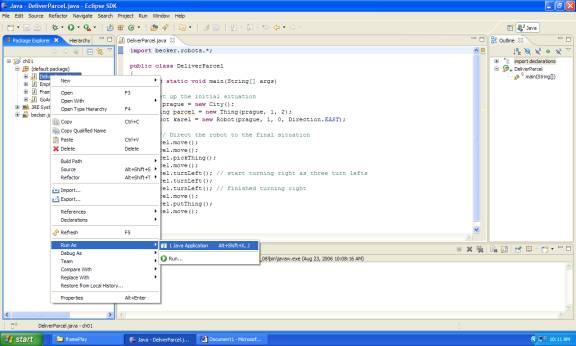Creating Projects
1.
Go
to File and Create New Project File.
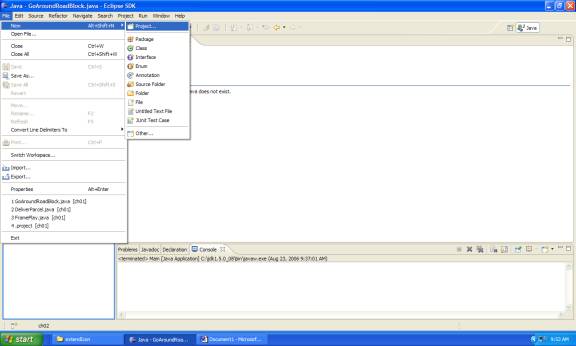
2.
Choose
Java Project and click next
3.
Name
it ch01 and click next
4.
Now
we are going to add a jar file to our library path. Click on the tab Libraries. Click on the button Add external JARs. Browse to find the Becker.JAR file and click Open. Now the Becker.JAR is in your library path.
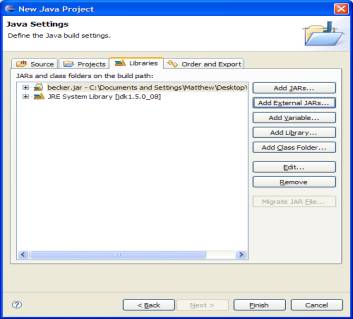
5.
We
need to put in the documentation for the becker.jar. Click on the plus next to the becker.jar. Choose Javadoc location and click on the
Edit Button. Find the documentation and click OK. Now the documentation is set
for Eclipse.
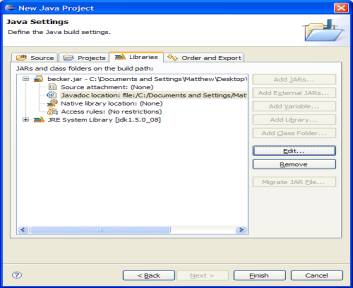
6.
Now
click finish to make the project.
7.
Now
to add files to the project, just find the .java and copy and paste into
ch01. The files should be located in
the default package.
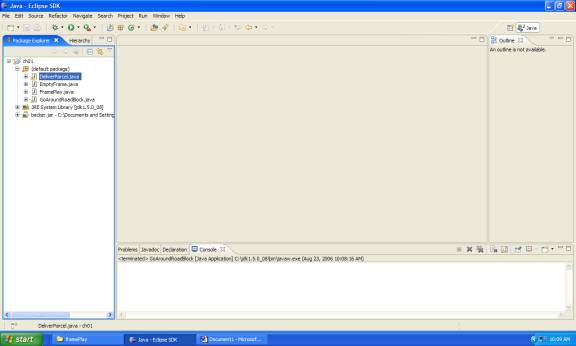
8.
To
run a program, first double click on a .java file, DeliverParcel.java for
example. Then right click and go to the
bottom where it says run as and choose java application.